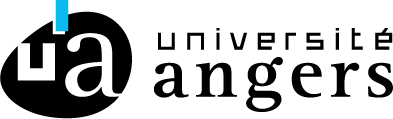Activate your online student portal
The student portal is your online workspace, where you have access to your student email, timetable, digital services, study-related documents, and many other essential elements. You must activate your ENT account to access the online student portal to use all UA services.
International students from Parcoursup, MonMaster and E-candidat
International students who have completed their enrolment via Parcoursup, MonMaster or E-candidat will receive an email with an activation link. This will take them to a page where they can choose their username and password.
All other international students
International students who are not enrolled through Parcoursup, MonMaster or E-candidat will be able to activate their account using the enrolment certificate issued when they enrol at the faculty. This document contains a student number and a code at the bottom. On the university’s online portal page, choose the ‘Étudiants.e.s’ tab and then click ‘Connexion’ in the top right-hand corner.
The tutorial below explains the whole process.
Digital tools and tutorials
The University provides tutorials to help you understand UA’s digital tools (in French).
Learn more about Moodle, Office 365, your mailbox, Eduroam, and WIFI at UA.
Digital assistance
The University of Angers has set up digital assistance for you: helpdesk, hotline… (in French) Find them here
Microsoft 365 offer
UA also provides students with 5 free Microsoft 365 licences, including the Office suite and collaborative project management tools, such as Teams. Get yours on the UA website (in French).
The UA App
The free UA application gives you access to your timetable, your dematerialised student card and a large range of practical information (maps, dining hall menus, seats and group study rooms at the university libraries, personalised alerts, news and much more). Activate the notifications to receive real-time information, including last-minute course cancellations or classroom changes.
Download the app on GooglePlay or at the AppStore.